Dear Smeeters,
We are happy to inform you that we have the following updates:
🐛 We resolved a bug related to the Gift Shop. All the categories are accessible now.
🌟 Other minor improvements and bug fixes.
Thank you for your continued support!
How to update the sMeet Desktop App?
In order to update the app you don´t need to uninstall and reinstall it.
Just download the newest version to your computer.

Double-click on the newly downloaded sMeet.exe file and the newest version will be installed.

You might get this information when you install the Desktop App:
In order to install the sMeet Desktop App click on “More Info”
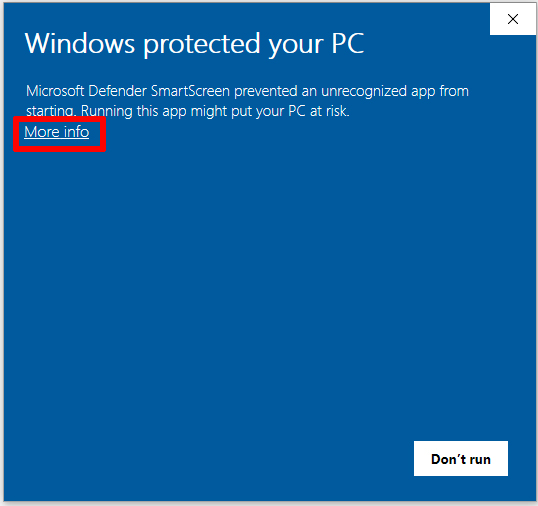
On the second screen just click on “Run anyway”
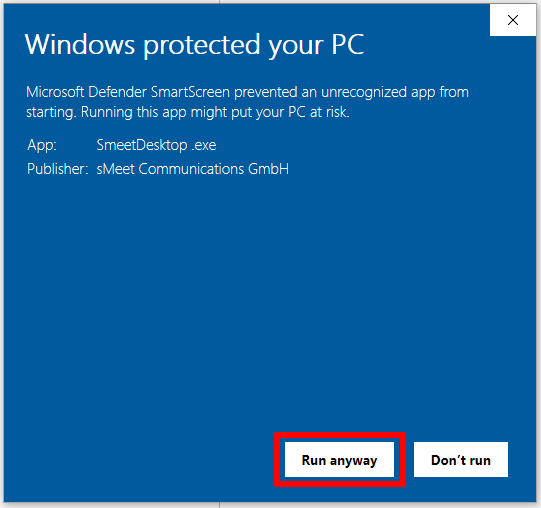
Now you can just install the game!
Happy Smeeting!