Dear Smeeters,
we are happy to inform you that we have the following updates:
• Improved user experience with enhanced notifications upon completion of data export, automatic removal of outdated chat history, and updated features for smoother performance.
• Bug fixes: We have addressed and resolved multiple bugs to enhance the overall user experience, including issues with data export, UI inconsistencies, and functionality limitations.
How to update the sMeet Desktop App?
In order to update the app you don´t need to uninstall and reinstall it.
Just download the newest version to your computer.

Double-click on the newly downloaded sMeet.exe file and the newest version will be installed.

You might get this information when you install the Desktop App:
In order to install the Smeet Desktop App click on “More Info”
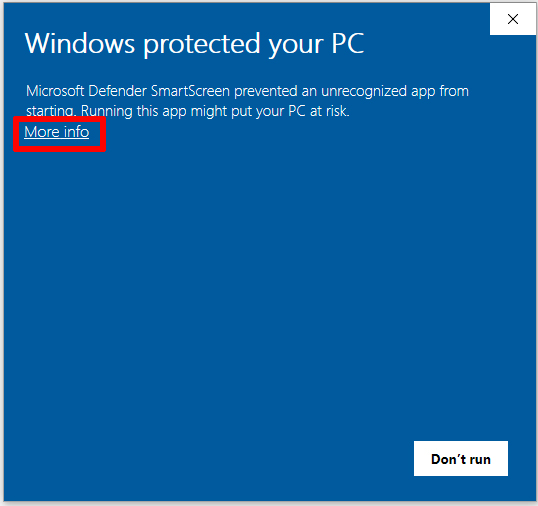
On the second screen just click on “Run anyway”
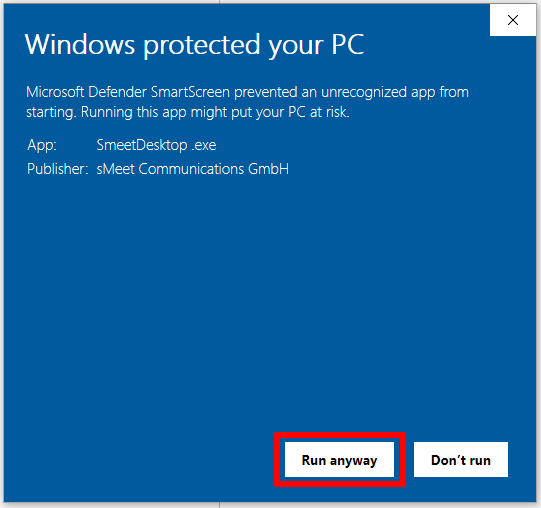
Now you can just install the game!
Happy Smeeting!